Cloud Data Backup and Disaster Recovery
Take advantage of the pay-as-you-grow convenience of public cloud by using Rapid Recovery to implement cloud-based data protection and cloud data backups. Rapid Recovery features point-and-click cloud connectivity, with easy replication of your critical application backups. Extend your backups for longer-term retention to comply with industry or government requirements. Move your archiving off site to a public cloud and save on CAPEX and OPEX associated with storing and maintaining archive data on premises. Rapid Recovery even offers easy bare metal restore (BMR) and file-level restore (FLR) from cloud-based archives.
How it works:
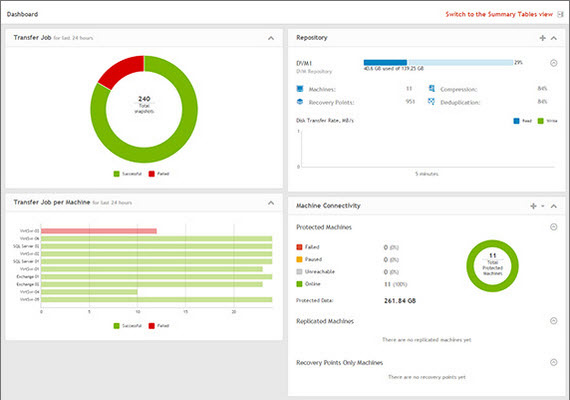
- Cloud Connector
- User-friendly access manager lets you connect with public clouds for easy archiving and replication. Supported public clouds include Amazon S3, Microsoft Azure, RackSpace, OpenStack, Amazon Glacier and Google.
- Replication
- Rapid Recovery offers easy, configurable replication of your backups to one or more target Rapid Recovery Cores anywhere — on premises, remote, or in public or private clouds. Cloud-based replication is an excellent strategy to protect your critical applications and data from outages and attacks.
- File Level Recovery
- Recovery of files or folders from a cloud archive is no longer a time-consuming operation. Simply mount the archive directly from the cloud on the Core. Rapid Recovery enables file-level recovery from cloud, network or local archives.
- Bare Metal Restore
- To perform a bare-metal restore directly from a cloud archive, boot any protected machine with the Rapid Recovery boot media. A simple wizard connects you to your cloud provider, allowing you to select your cloud archive with the desired recovery points as the source.
- Azure Backup
- Back up virtual machines (VMs) that are running in the Microsoft Azure Cloud by installing the Rapid Recovery core in Azure.
Resources
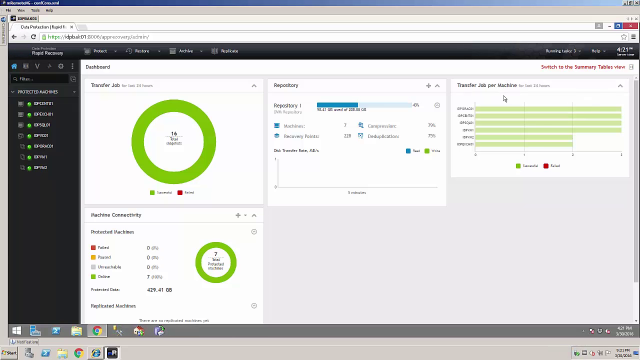
Overview of the dashboard in Rapid Recovery
This video provides an overview of the dashboard in Rapid Recovery. The new dashboard in Rapid Recovery is customizable and provides easy drag-and-drop features with clickable links to action items.
Learn more about Rapid Recovery and how it will optimize your users’ application experience and simplify backup and recovery. Whether it's backing up MS Exchange Server, virtual machine backups, cloud data protection, SQL Server backups or physical server backups, Rapid Recovery provides the data protection you can rely on.

Rapid Recovery Datasheet
ZeroIMPACT recovery – anything to anywhere – physical, virtual and in the cloud.
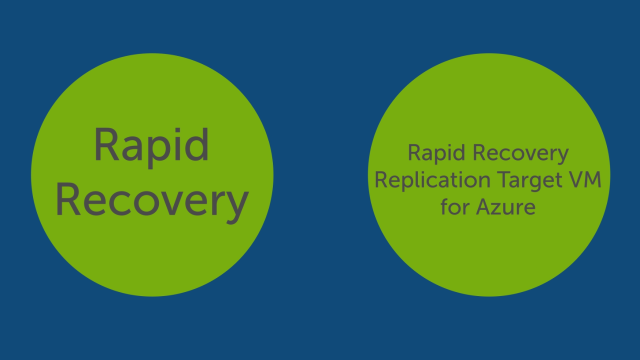
Replicate backups to Microsoft Azure with Rapid Recovery
Modernize your data protection strategy by using Data Protection | Rapid Recovery to replicate backed-up data to the Microsoft Azure cloud for extended retention of snapshot backups and cloud archiving. Learn about Rapid Recovery software and replicating Rapid Recovery backups to the cloud – try it in Azure.
