Migrator for Notes to SharePoint
实现从Lotus Notes向SharePoint 2019和Office 365的零影响迁移。通过Migrator for Notes简化Notes到SharePoint的迁移。将Lotus Notes、QuickPlace/Quickr和Domino.Doc应用程序迁移到SharePoint 2019、Office 365和混合环境,确保极高的保真度并大大减少停机时间。使用Migrator for Notes to SharePoint迁移简单和复杂的应用程序,从而降低风险。
利用Migrator for Notes,您可以通过直观的管理控制台和无缝迁移功能,完全掌控过渡并避免数据丢失和项目失败。您还可以执行迁移前评估,以清点和评估应用程序的复杂性和需求。该工具使您可以降低迁移自定义应用程序的成本和风险。
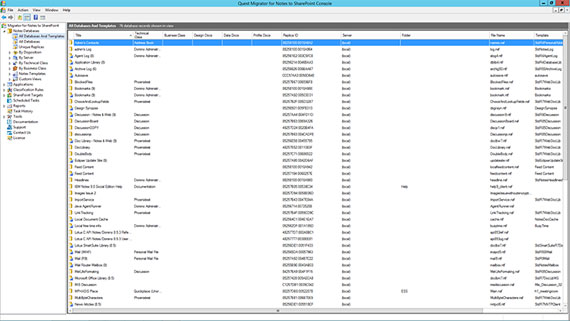
主要优势
扫描和计划
发现和分析Notes、QuickPlace/Quickr或Domino.Doc数据库的设计和数据复杂性,并予以分类。
基于规则的自动化功能
采用基于规则的可自定义引擎,分配新的迁移作业和目标位置。
轻松设置
根据源基础架构,自动设置新的SharePoint站点、子站点、库和列表。
超高数据保真度
在不损失保真度的前提下,迁移Notes富文本和复杂的应用程序数据,提供顺畅用户过渡体验。
功能
扫描和计划
发现和分析Notes、QuickPlace/Quickr或Domino.Doc数据库的设计和数据复杂性,并予以分类。快速识别无需迁移的未使用应用程序以及需要开发资源的应用程序。在分析过程中收集数据,以帮助您自动执行和管理项目。
基于规则的自动化功能
采用基于规则的可自定义引擎,在分析过程中收集数据,以便分配新的迁移作业和目标位置。使用面向标准Notes应用程序的预定义规则,或者针对自定义应用程序定义您自己的规则。自动执行数以百计的独立迁移作业并重复运用设计操作,以加快迁移并减少Notes到SharePoint迁移的错误。
轻松设置
根据源基础架构,自动设置新的SharePoint站点、子站点、库和列表,从而减轻IT负担。在SharePoint列表和库中重现自定义Notes应用程序模式。针对迁移的内容重新设置全新目标,或重复使用内部开发的自定义SharePoint站点和列表模板。
超高数据保真度
在不损失保真度的前提下,迁移Notes富文本和复杂的应用程序数据,提供顺畅用户过渡体验。保存所有重要数据,包括关键字字段、嵌入对象、多值项、嵌套表、文档元数据和安全属性。通过将用户重定向至每个文档的当前位置,保留文档之前的文档链接和HTTP链接。
动态文档目标
当需要面向页面的直观体验时,可迁移到SharePoint的基础页面、Wiki页面和内容发布页面。归档文档,同时保留原始布局和内容。对于需要自定义表单布局的应用程序,可将Notes文档迁移到Web部件页面、InfoPath XML文档或自定义Microsoft Word模板。
复杂的应用程序加速器
Migrator for Notes to SharePoint会检测用作内容类型的Notes表单以及包含复杂数据功能的应用程序,使您可以快速搜索并报告Notes数据库中的代码术语。您可以更好地了解应用程序复杂性。
降低复杂性
使用原生SharePoint功能迁移应用程序内容,无需使用稀少而昂贵的开发资源。将Notes表单设计迁移到Nintex表单设计、InfoPath列表表单或表单库。快速轻松地将Notes视图转变为SharePoint视图。通过将Notes数据迁移到SQL Server®表,降低Notes到SharePoint迁移的复杂性。
规格
安装Migrator for Notes to SharePoint之前,请确保您的系统满足以下最低硬件和软件要求。
- Windows Server 2012、2016和2019
- 需要安装.NET Framework 3.5和4.0
- Lotus Notes 8.5.3或更高版本
- 已启用Web服务的任何SharePoint 2013、2016和2019服务器
- Windows Server 2012、2016和2019
- .NET Framework 3.5
- SharePoint 2013、2016和2019
- SharePoint服务器、数据库和站点集合上的管理员访问权限
注意:此列表仅显示最基本的要求;如需完整要求,请访问https://support.quest.com/migrator-for-notes-to-sharepoint/release-notes-guides。
资源
Migrator for Notes to SharePoint
Migrate Lotus Notes, QuickPlace/Quickr and Domino.Doc applications to SharePoint
Migrating from Notes to SharePoint? Learn to avoid pitfalls — and headaches — now.
Although most companies are relieved once they’ve migrated their applications from IBM Notes to Microsoft SharePoint, not many ...
Total Petrochemicals migrates from Notes to SharePoint with no data loss
Total Petrochemicals migrates from Lotus Notes to a new Microsoft environment without data loss or business disruption.
Migrating Your IBM Notes Document Libraries to SharePoint: Choosing the Right Target to Maximize...
This brief details the specific differences between Notes and SharePoint document libraries that affect migration, explains the...
ebook: Top Five Ways to Prepare for Your Next Office 365 Tenant Migration
In this eBook, learn the five keys to a successful Office 365 (O365) tenant-to-tenant migration and how Quest solutions will en...
Speaking from Experience: Migrating from Lotus Notes to SharePoint
Looking to migrate from Lotus Notes to SharePoint? There’s no better way to get the inside scoop on what’s involved...
Office 365 Migration Guide: five key dos & don'ts for a successful migration
Download Office 365 Migration Guide of Dos and Don'ts. We'll cover five areas of focus during your migration project and key Of...
Migration to Exchange Online and Office 365: A Step-by-Step Guide
In this white paper, we outline a step-by-step best practices guide for migrating to Exchange Online and Office 365, including ...
