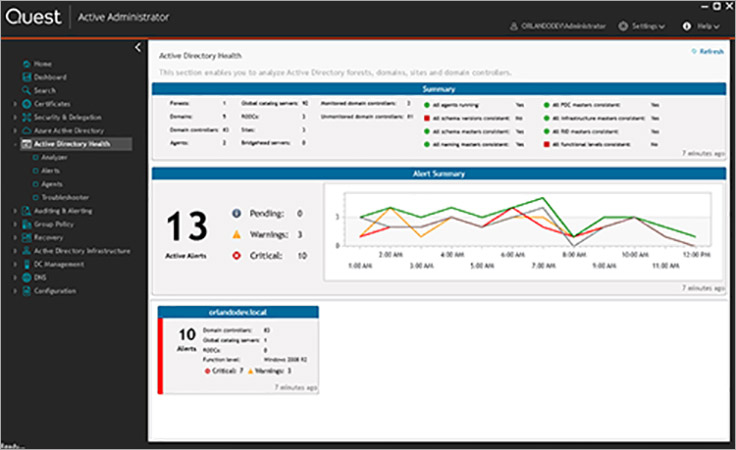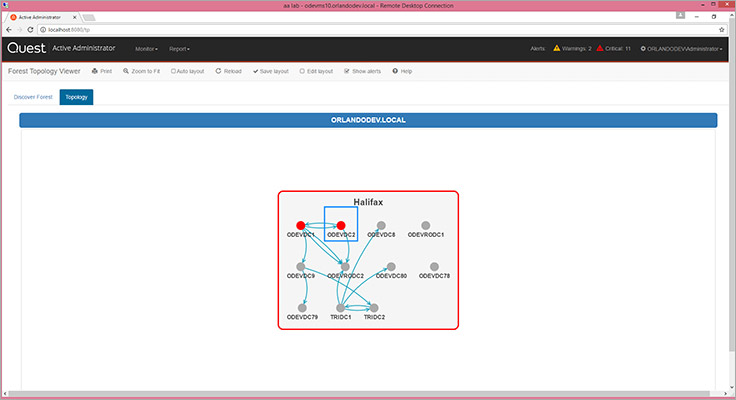Active Directory issues can have wide-reaching effects, including system downtime, directory unavailability and end-user disruption. Yet because administrators have no easy way to run AD health checks or identify resource bottlenecks, they spend too much time troubleshooting and resolving problems in AD. But Active Administrator for Active Director Health simplifies the process significantly. Use this Active Directory Health Check tool today to improve the health and performance of AD.
Active Administrator for Active Directory Health
Use this Active Directory health check tool to ensure IT fitness
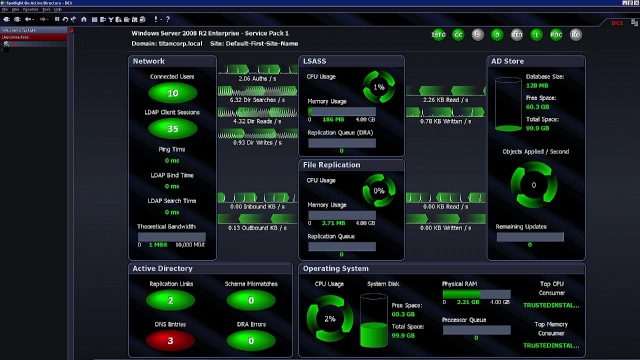 08:34
08:34
Active Directory issues can have wide-reaching effects, including system downtime, directory unavailability and end-user disruption. Yet because administrators have no easy way to run AD health checks or identify resource bottlenecks, they spend too much time troubleshooting and resolving problems in AD. But Active Administrator for Active Director Health simplifies the process significantly. Use this Active Directory Health Check tool today to improve the health and performance of AD.
Network Operations Center
Get a centralized location to monitor data points, active alerts and detailed information on each domain.
AD server performance reports
Proactively report on daily performance metrics with customizable intelligent analyses based on your environment.
Live AD topology view
View the entire AD site to see an entire forest at a glance, view issues on domain controllers and automate AD performance troubleshooting.
in 6 – 12 months
Features
Centralized diagnostics console
Network Operations Center (NOC) view
Simplified AD health analysis
Streamlined enterprise-wide troubleshooting
Automated AD health checks and repairs
DNS management
Custom services and performance counters alerts
Product Add-ons
Active Administrator
Active Administrator for Certificate Management
Active Administrator for DNS Management
Specifications
- Processor
1 GHz Pentium
- Disk Space
100 MB
- Memory (RAM)
- For Windows Server 2012, 1 GB minimum, 2 GB recommended
- For Windows Server 2012 R2, 1 GB minimum, 2 GB recommended
- For Windows Server 2016, 1 GB minimum, 2 GB recommended
- For Windows Server 2019: 1 GB minimum, 2 GB recommended
- Operating systems
- Windows Server 2012
- Windows Server 2012 R2
- Windows Server 2016
- Windows Server 2019
- Server installation
- Group Policy Management Console (GPMC)
- Microsoft SQL Server 2012, 2014, 2016, 2017, 2019
- Microsoft SQL Express 2012, 2014
- .Net Framework v.4.7.2
- Processor
1 GHz Pentium
- Disk Space
100 MB
- Memory
256 MB
- Operating systems
- Windows 8.1
- Windows 10
- Windows Server 2012
- Windows Server 2012 R2
- Windows Server 2016
- Windows Server 2019
See the Release Notes for the full list of system requirements.
Resources
Active Administrator for Active Directory Health
Simplified Active Directory management from a single console
Read DatasheetOverview of Active Administrator for Active Directory Health
In this video you'll see an overview for Active Administrator for Active Directory Health, the solution from Quest that ensures the health and availability of AD with troubleshooting and diagnostics tools that monitor performance to maintain user productivity.
Watch VideoKeeping Active Directory Healthy and Fine-Tuned
What’s the best way to go about keeping your AD healthy? In this white paper, read about the critical components and services to monitor AD.
Read White PaperManaging the economic and operational costs of Active Directory
Explore what it takes to be both economically and operationally efficient in Active Directory management, plus, learn how to avoid common headaches.
Read E-bookActive Directory Management Simplified
Mastering Active Directory management is critical for effectively handling the security and uptime of a Windows network. Organizations are always looking to become more efficient with their Active Directory management, but it’s easier said than done.Well, not necessarily.Watch this on-demand w
Watch Webcast14 Ways to More Secure and Efficient Active Directory Administration
If you’re exploring options to make your Active Directory administration more secure and efficient, this paper provides 14 ways that Active Administrator can solve your most pressing Active Directory issues.
Read Technical BriefHow to implement NIST, ESAE and Red Forest Cybersecurity Principles in Active Directory
Smart companies are adopting NIST Cybersecurity and Microsoft’s ESAE (“Red Forest”) as models for protecting credentials, particularly those that reside in Active Directory. Download your complimentary copy of this white paper today to learn more.
Read White PaperPrivileged perspective: Understanding the risk of legacy AD architecture
In this informative white paper, Quest service partner XMS Solutions dives into the risks associated with legacy AD architectures as well as how to avoid them.
Read White PaperSupport and services
Product Support
Self-service tools will help you to install, configure and troubleshoot your product.
Support Offerings
Find the right level of support to accommodate the unique needs of your organization.
Education Services
Training courses delivered through online web-based, on-site or virtual instructor-led.