Metalogix Replicator
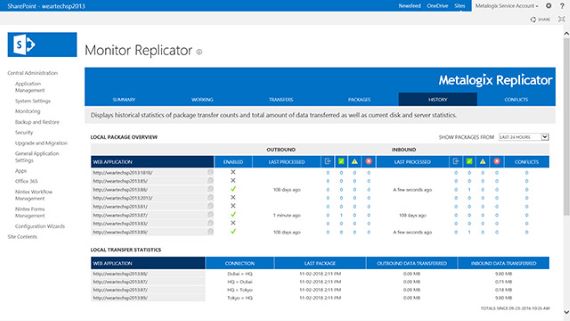
Team-based SharePoint file synchronization
Rule-based SharePoint file synchronization
Intuitive interface
Detailed information
Conflict resolution
FAQs – Metalogix Replicator
Replicator provides efficient, easy, multi-directional replication. SharePoint lists can be replicated to many systems, and any modifications to documents are automatically updated throughout the whole system. In effect, instead of having isolated Target Web Applications, the entire SharePoint network is interconnected and constantly updated, so that it functions as a single unit, but does not require extra bandwidth or network resources.
Replicator is very easy to access, because it installs itself as a set of solutions within SharePoint itself and is fully integrated. Because it is resident within SharePoint, the entire user interface is directly incorporated into SharePoint's Central Administration site.
Replicator Packages are transferred using the Microsoft Background Intelligent Transfer Service (BITS). Replicator communicates solely using the HTTP or HTTPS protocols. Replicator can also be set to run in offline mode, which replicates Packages directly to a system drive. In this case, only local disk access is used and it is an administrator's responsibility to transfer these packages to the target web application.
Specification
- Windows Server 2019
- Windows Server 2016
- Windows Server 2012 R2
- Windows Server 2012
- Windows Server 2008 R2
- Windows Server 2008
- Windows Server 2003 SP1
- SharePoint Server 2019
- SharePoint Server 2016
- SharePoint Server 2013
- SharePoint Foundation 2013
- SharePoint Server 2010
- SharePoint Foundation 2010
- SharePoint Server 2007
- Windows SharePoint Services 3.0
- SQL Server 2017
- SQL Server 2016
- SQL Server 2014
- SQL Server 2012
- SQL server 2008 R2
- SQL Server 2008
- SQL Server 2005
