Metalogix Diagnostic Manager
SharePoint performance monitoring tool. Metalogix Diagnostic Manager monitors your entire SharePoint environment and provides complete insight into your SQL and content databases. Diagnostic Manager treats SharePoint farms as a whole, not separate servers. Monitor the impact that custom applications, content growth and migration activities have on performance and end-user experience. Troubleshoot issues across multiple SharePoint servers, databases and the network.
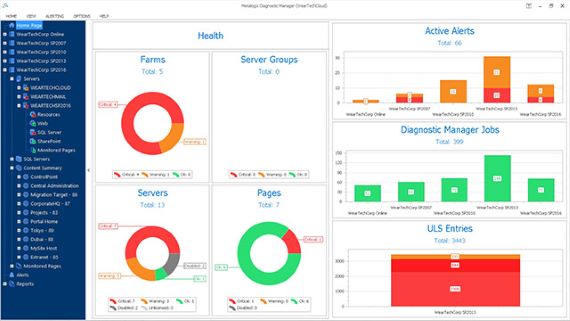
Dashboard view of SharePoint
View the health and performance of your SharePoint environment from a single
dashboard, pinpointing under-performing servers and pages regardless of location
and numbers. Create custom reports based on issues specific to your
environment.
Proactive alerts
Set automated notifications to configure performance thresholds that alert administrators about an issue. Turn on alerts for service interruption notifications. Receive content growth alerts simultaneously for the cloud and on-premises.
24/7 SharePoint monitoring
Monitor SharePoint 24/7 to allow you to address potential issues. Address SharePoint availability issues that disrupt business workflows, including potential issues with SQL, search and content databases.
SQL Server insight
Get SQL Server insight, including configuration options and database fragmentation. See how your databases are allocated across drives and perform capacity planning using data and log file growth trends.
Specifications
- SharePoint Server 2016
- SharePoint Foundation 2010
- SharePoint Server 2013
- Windows SharePoint Services 3.0 SP1 or later
- SharePoint Foundation 2013
- Microsoft Office SharePoint Server 2007 SP1 or later
- SharePoint Server 2010
You must have Microsoft Internet Explorer 7.0 or later to use the online Help
- 32-bit operating systems:
- Windows Vista Business and Enterprise
- Windows 7
- Windows 8
- Windows 8.1
- Windows Server 2008 SP1 and later
- 64-bit operating systems:
- Windows Vista Business and Enterprise
- Windows 7
- Windows 8
- Windows 8.1
- Windows Server 2008 SP1 and later
- Windows 2008 R2
- Windows Server 2012
- Windows Server 2012 R2
- Windows 10
- Windows Server 2016
- You must install Microsoft .NET 4.5 on the computer that hosts the Management Console
- The computer that hosts the Metalogix Diagnostic Manager Repository should meet or exceed the software requirements recommended by Microsoft to run and manage SQL Server.
- The Repository requires one of the following Microsoft SQL Server
versions:
- Microsoft SQL Server 2008 Standard and Enterprise Editions
- Microsoft SQL Server 2008 R2
- Microsoft SQL Server 2012
- Microsoft SQL Server 2014
- Microsoft SQL Server 2016 Standard and Enterprise Editions
Resources
Metalogix Diagnostic Manager
Monitor your SharePoint environment and get insight into your SQL and content databases.
Office 365 Key Insights Dashboard
Moving to Office 365 is one thing… and employing Office 365 to its fullest potential is another.
The Unofficial SharePoint Feature Comparison Chart
With every SharePoint version release, Microsoft improves upon the platform with new features that enable seamless collaboratio...
Uncovering the Secrets to Success with Office 365
Download this informative white paper and explore the advantages, challenges and trends gathered during their time with cloud-b...
10 Things You Need to Know About SharePoint and Office 365
AIIM, a non-profit association dedicated to nurturing, growing and supporting the information management community, recently co...
Cooper Industries Shines Light On SharePoint Server-Side Performance Data
As a global organization, Cooper Industries has data centers in Soest, Germany; Shanghai, China; Houston, Texas; and Peachtree ...
Quest Partner Webcast FY21 Q2 EMEA
Quest has the technology solutions your customers need to connect, manage and secure a remote workforce.
Quest Partner Update FY21
Rapidly developing and unprecedented world events have challenged organizations to quickly adapt to a new reality. Recent event...
