On Demand Migration for Email
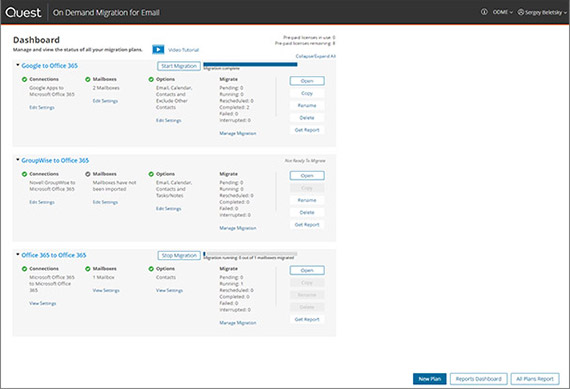
When you use On Demand Migration for Email, you’ll have the ability to simultaneously migrate the mailbox data of multiple users from a single console while securely moving email, calendars and folders. When moving between source and target, such as switching from Gmail to Office 365, you’ll be able to:
- Quickly filter out unwanted data to reduce migration timelines
- Prevent data loss with automated preservation of large attachments
- Monitor migration progress with progress reports throughout to ensure the security of your data
See for yourself how fast email migrations can be when you use this easy-to-use tool to migrate Gmail to Office 365, or move on-premises mailboxes to the cloud, or even the reverse – moving Office 365 data back to on-premises Exchange environments (a common scenario for executives or IT admins). Whatever you need, this powerful solution has you covered.
Features
ZeroIMPACT, multi-threaded migrations
Label conversion
De-duplicator
Secure assure
Live logging
Intuitive management
Data filtering
Cloud-based forwarding
Personal archive migration
ISO certifications
Specifications
- Supported platforms
- Source: Exchange, Gmail, POP/IMAP, Office 365, Zimbra, Sun ONE/iPlanet
- Target: Office 365 (Exchange Online), On-premises Exchange, Hosted Exchange, GCC / GCC High
Whether you need to migrate Gmail to Office 365, or between the other platforms listed above, this powerful tool is all you need. For more specific version details, please see product documentation.